Search
Latest topics
Who is online?
In total there are 39 users online :: 0 Registered, 0 Hidden and 39 Guests None
Most users ever online was 270 on Mon Oct 21, 2024 9:52 am
I received a Private Message, but no pop-up opens!! Click here to find out how to do it!
 I received a Private Message, but no pop-up opens!! Click here to find out how to do it!
I received a Private Message, but no pop-up opens!! Click here to find out how to do it!
First of all, ensure that this option is enabled in your profile. For that, click on the Profile link in your top navigation bar and go ahead to the "Preferences" section. Tick "Yes" for the entry "Pop up window on new Private message".
If it's already done, then your problem is caused by a popup blocker. Some navigators are equipped with a popup blocker. Below are some instructions on how to disable the popup blocker in your browser (IE and FF). If you another browser, check the helpfile or search within the options or settings.
Firefox:
In your main menu, on top of the address bar, find the menu entry "Tools" and select "Options". Click on the "Content" tab. You will see the exceptions button now nearby the label "block pop-up windows". Click it and enter your forum URL as allowed site. If you have a customized domain name, you should add both the custom domain and your original forum address.
Internet Explorer, on Windows XP Service Pack 2/3:
Click on Tools (besides Favorites) then on Internet Options

Click on the Privacy tab

In the Pop-up blocker section, go to Settings

Type the forum address (you can omit the http://...), then click on Add

If you have the MSN toolbar
While you are on the forum page, click on the little arrow just beside the Blocked pop up, on the toolbar, then click on Allow this site to open pop up windows. The pop up windows of the forum will be then allowed.
On Mozilla Firefox (old version):
Spoiler:
Click on Tools, (beside Bookmarks), then on Options

Click on the Web features icon

Just beside Block pop up windows, click on Allowed sites

Type the forum address (you can omit the http://...) then click on Allow

If you have a personal pop up blocker, configurate it to make it allow the forum to open pop up windows.
If it's already done, then your problem is caused by a popup blocker. Some navigators are equipped with a popup blocker. Below are some instructions on how to disable the popup blocker in your browser (IE and FF). If you another browser, check the helpfile or search within the options or settings.
Firefox:
In your main menu, on top of the address bar, find the menu entry "Tools" and select "Options". Click on the "Content" tab. You will see the exceptions button now nearby the label "block pop-up windows". Click it and enter your forum URL as allowed site. If you have a customized domain name, you should add both the custom domain and your original forum address.
Internet Explorer, on Windows XP Service Pack 2/3:
Click on Tools (besides Favorites) then on Internet Options

Click on the Privacy tab

In the Pop-up blocker section, go to Settings

Type the forum address (you can omit the http://...), then click on Add

If you have the MSN toolbar
While you are on the forum page, click on the little arrow just beside the Blocked pop up, on the toolbar, then click on Allow this site to open pop up windows. The pop up windows of the forum will be then allowed.
On Mozilla Firefox (old version):
Spoiler:
Click on Tools, (beside Bookmarks), then on Options

Click on the Web features icon

Just beside Block pop up windows, click on Allowed sites

Type the forum address (you can omit the http://...) then click on Allow

If you have a personal pop up blocker, configurate it to make it allow the forum to open pop up windows.
Guest- Guest
 Similar topics
Similar topics» Private Messages
» How to solve the problem FOR IMAGE CONTACT OWNERS..... Find out here!!
» Hey ? Where is....
» Searching Posts! Want to search one? Come here to find out!
» What's Agony Aunt? Find out the answers here!
» How to solve the problem FOR IMAGE CONTACT OWNERS..... Find out here!!
» Hey ? Where is....
» Searching Posts! Want to search one? Come here to find out!
» What's Agony Aunt? Find out the answers here!
Permissions in this forum:
You cannot reply to topics in this forum
 Home
Home Portal
Portal Gallery
Gallery Search
Search Register
Register Log in
Log in WinxClub.com
WinxClub.com



» new games in the site!^^
» I'm new................
» ~*Forum Counseling - To Keep the Peace*~
» Hey, um...I'm new
» winx art contest
» a new trick i found out in the forums!
» THE SWEETEST GIRL
» Somebody's Leaving This Site !